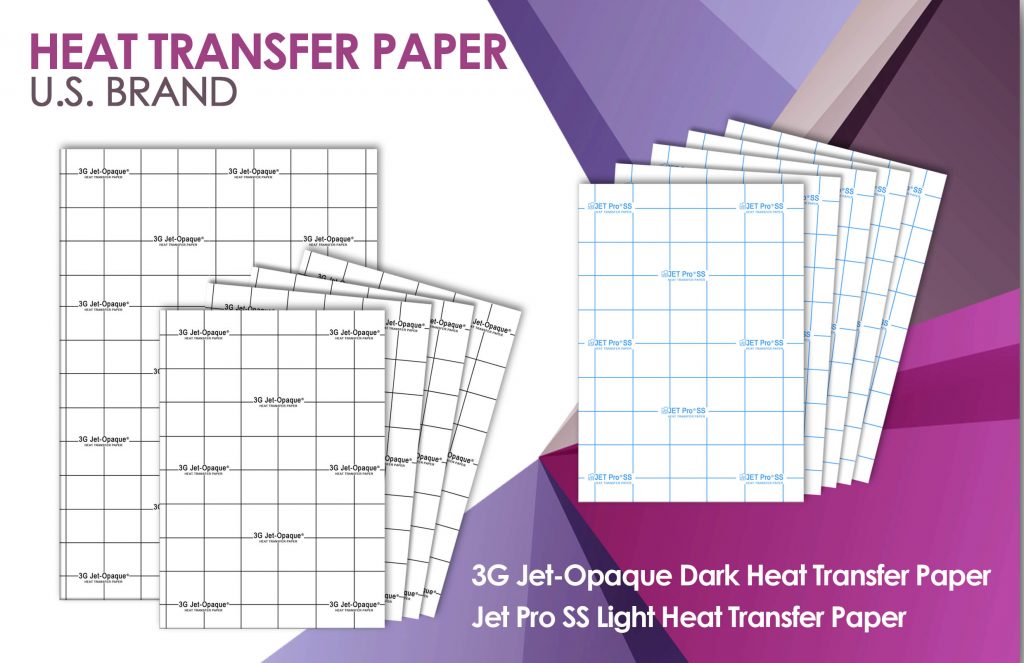Where to Buy Heat Transfer Paper in the Philippines?
Where to buy Heat Transfer Paper. There are many modern ways of customizing like direct printing, heat press, screen printing, sublimation printing, embroidery, and more. One of the most common ways nowadays is using transfer paper. This modern way was allowing you to transfer your design into the garment in the most convenient way than the old ways did. Many digital printing businesses approvingly test these modern ways. 3G JET OPAQUE® Heat Transfer Papers is used for dark colored fabric while JET PRO® Soft Stretch Heat Transfer Paper is for light colored fabric. But of course the most important to know is where to buy heat transfer paper. Where you can find a high-quality transfer paper and a tested supplier? Diy Printing is your no.1 choice in regarding of good and high quality of supplies. We’re looking for a retailer, wholesaler, and dealer of our product. Come and visit Diy Printing.
3G JET OPAQUE® Heat Transfer Paper is designed for transferring inkjet images to any dark colored fabric and substrates. This product contains the opaque layer which allowing for photograph quality images to be transferred on the garment. It’s applicable for cotton, poly-cotton blends, and 100% poly fabrics. It can be trimmed or cut by a cutting plotter machine to remove the excess or the unprinted part.
HOW TO USE:
-
Print image on coated side of paper right reading (do not mirror the image).
-
Trim away the unprinted areas of the transfer paper using cutter plotter or manual cutting.
-
Prepare the substrate by ensuring the surface is clean, dry and wrinkle free.
-
Remove the backing paper from the printed image.
-
Place the Heat Transfer Paper on top of the garment with the image facing up (right reading to you).
-
Cover the image with an ironing sheet (Teflon).
-
Press 10-15 seconds at 180°C using medium pressure.
JET PRO® Soft Stretch Heat Transfer Paper is designed for transferring photos or images using inkjet printers to light colored fabric. Works well with cotton, cotton blends poly-cotton, and 100% poly fabrics. It’s not necessary to cut unprinted areas, especially if using in white fabric.
HOW TO USE:
-
Print the image in mirrored or reversed order.
-
Trim away the unprinted areas of the transfer if desired.
-
Prepare the substrate by ensuring the surface is clean, dry and wrinkle free.
-
Place the transfer on top of the garment with the image facing down and backing paper is facing you.
-
Press 15-20 seconds at 180-200°C using medium/heavy pressure.
-
Peel the backing paper in a smooth even motion. (hot/cold peel).
-
For best result, stretch the garment while hot.