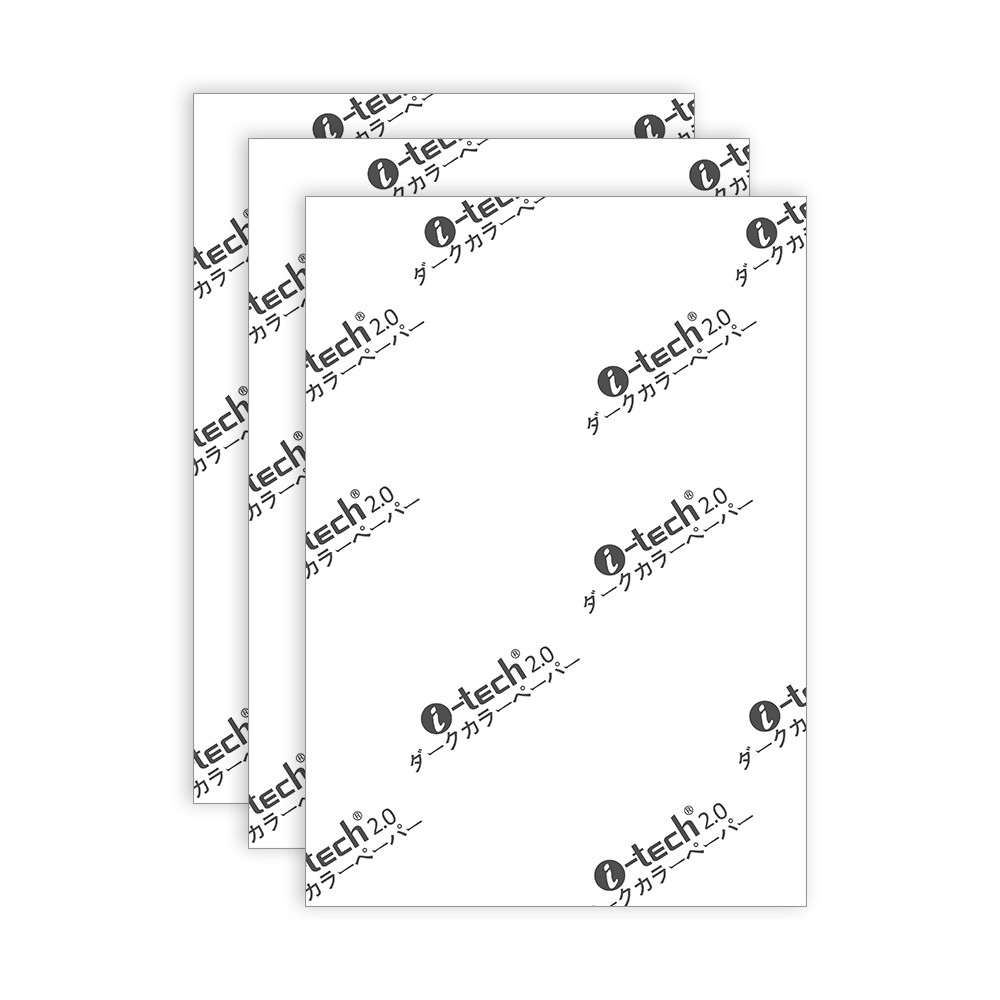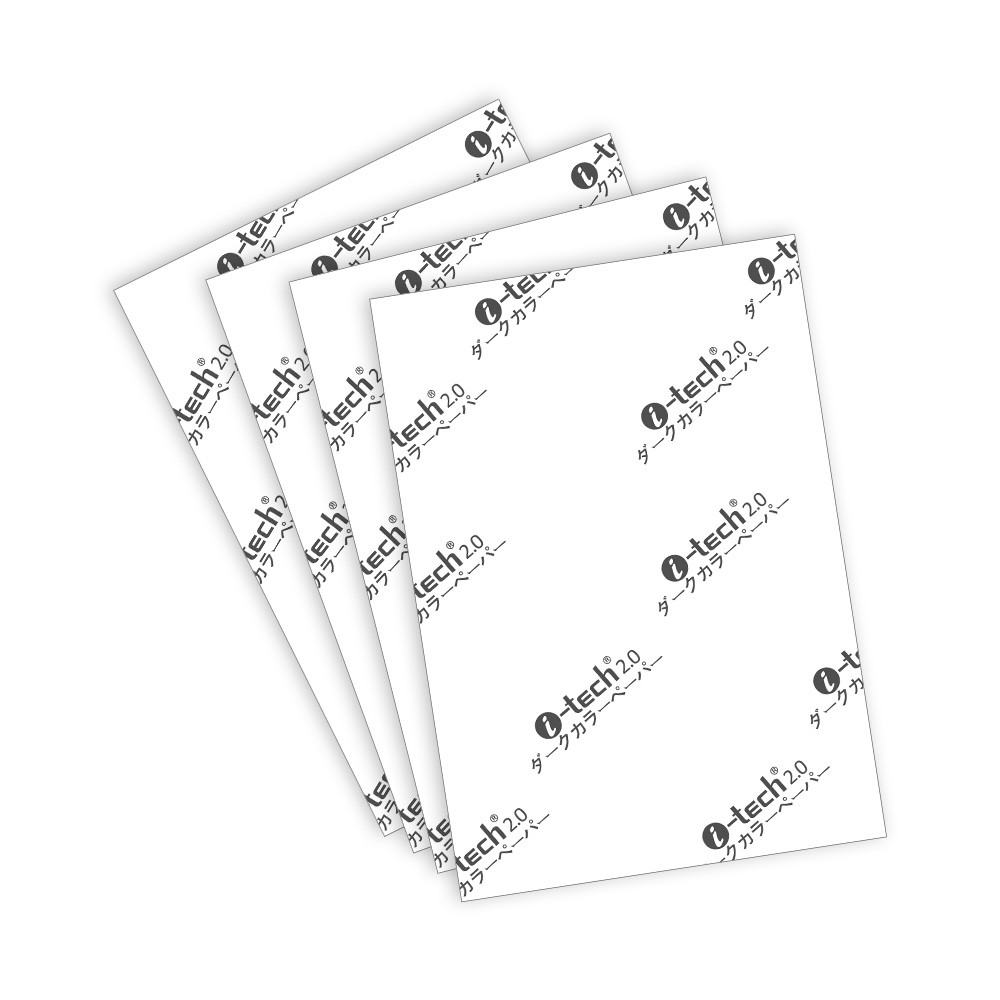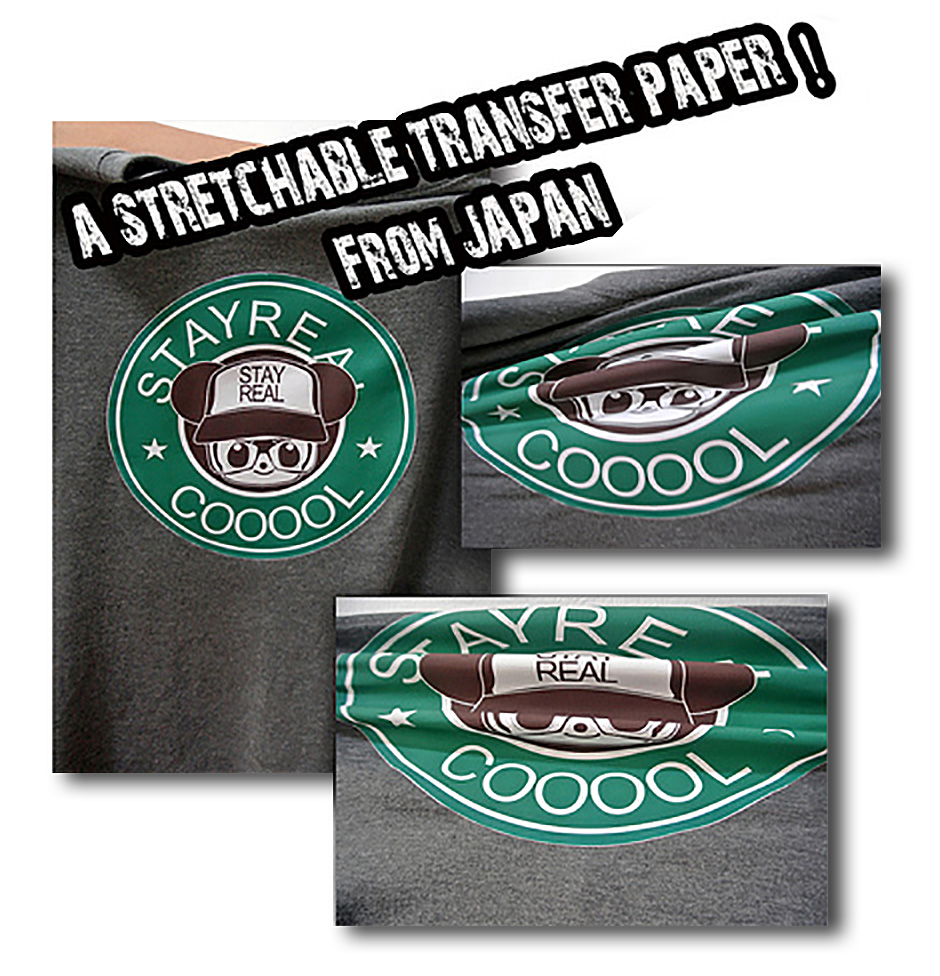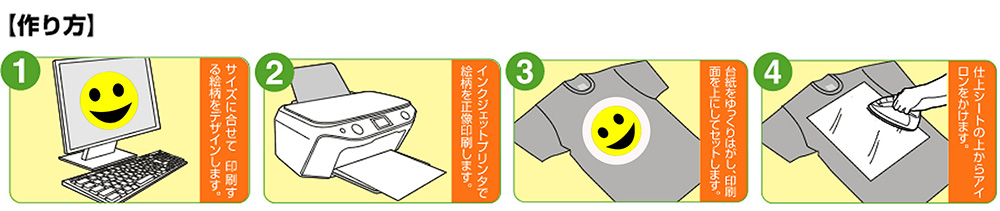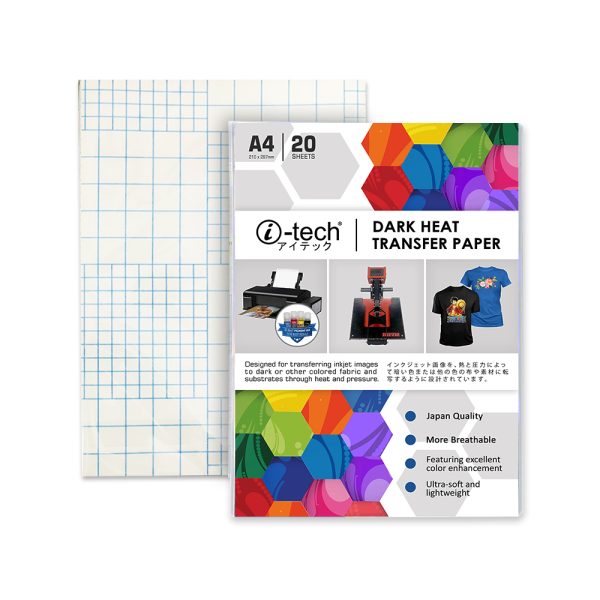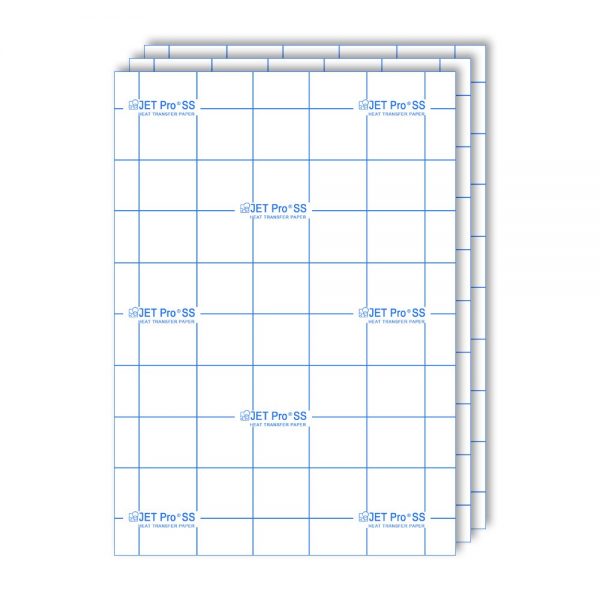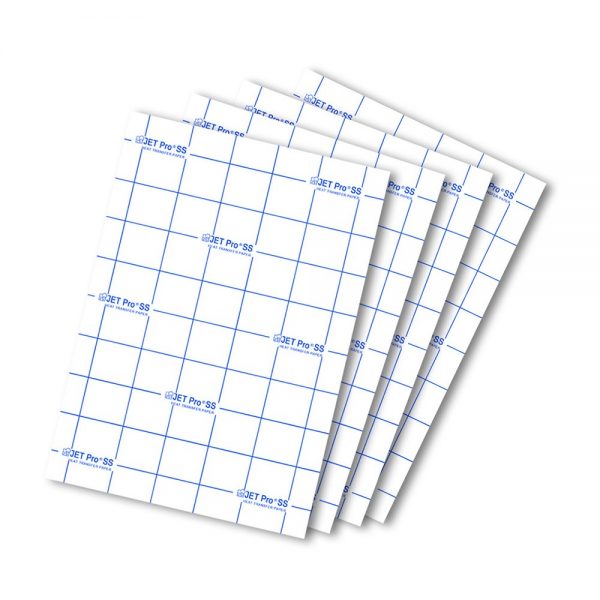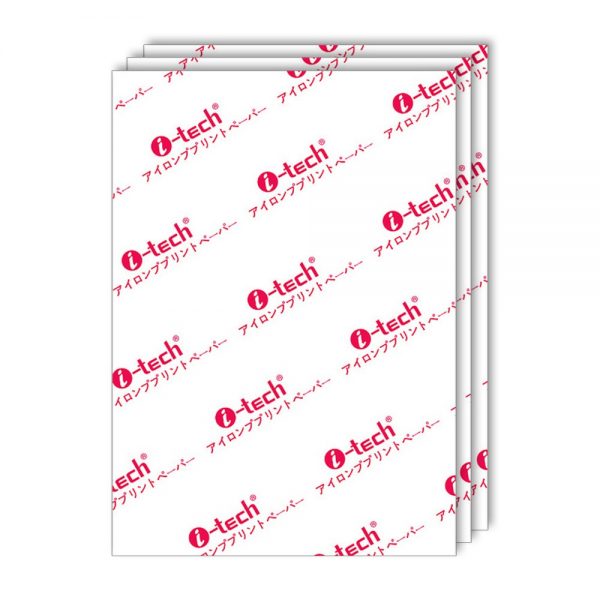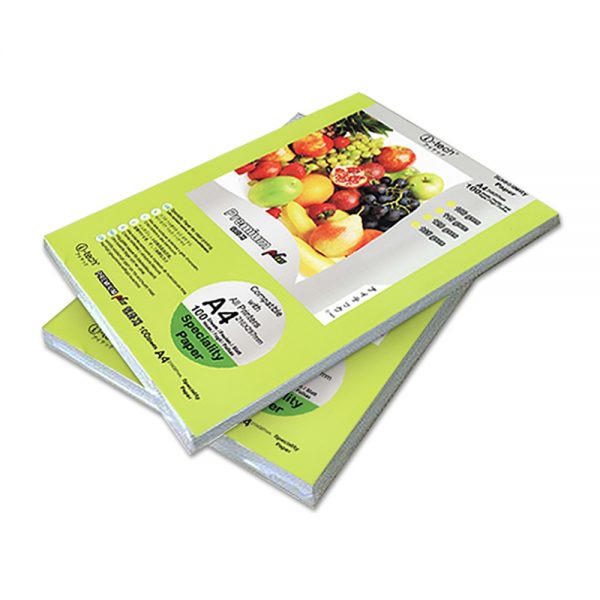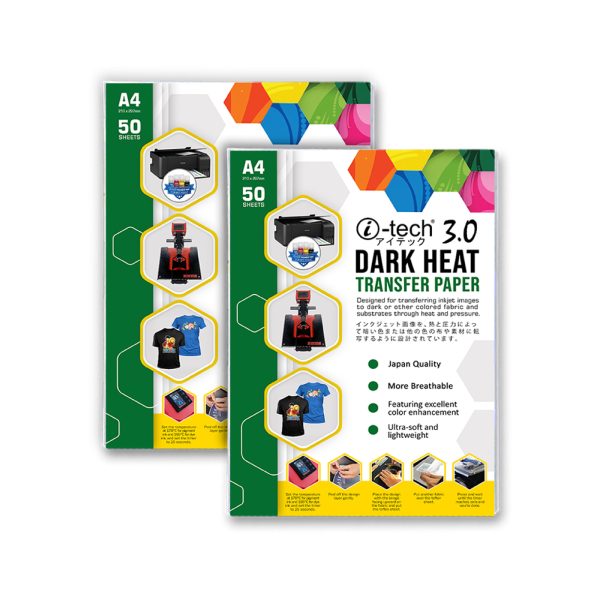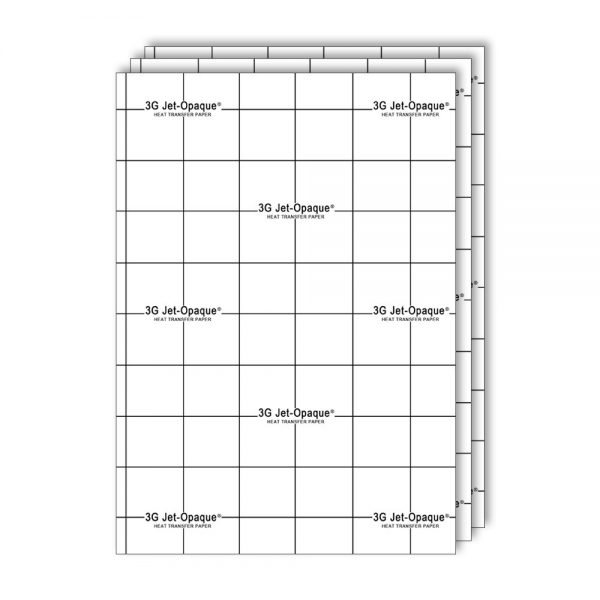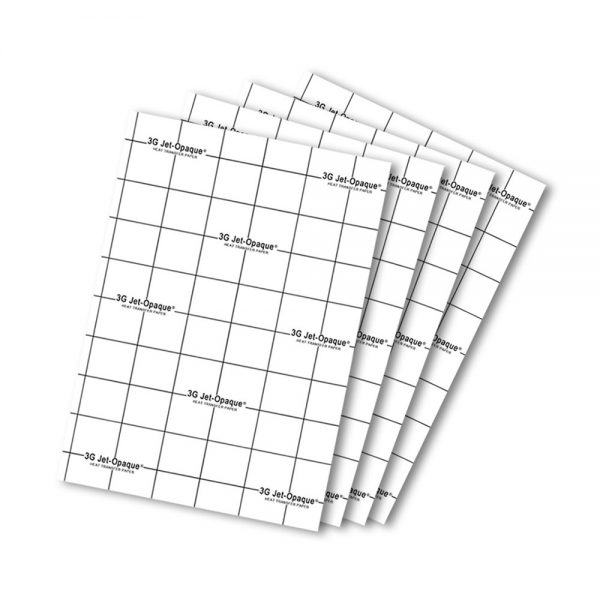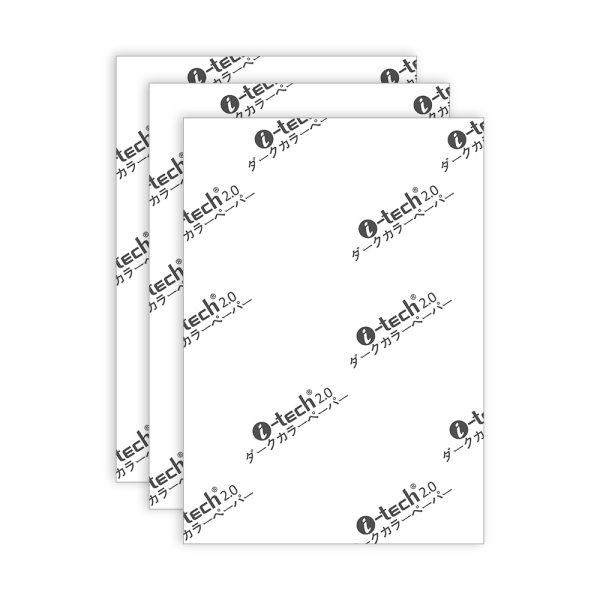Japan i-Tech 2.0 Dark Transfer Paper
Designed for transferring inkjet images to dark or other colored garments and substrates. This product contains an opaque layer allowing for photograph quality images to be transferred and to hide the color of the substrate and allow for photo-quality transfers. It is best used for images that contain white to be transferred onto dark garments. i-Tech®2.0 Heat Transfer Paper can be cut with a cutter plotter, die, and kiss-cut. Substrates include T-shirts, sweatshirts, mouse pads, puzzles, and leather goods. Choose garments that have a tight weave.
WORKING PROCESS
1. Remove the backing paper from the printed image.
2. Place the Heat Transfer Paper on top of the garment with the image facing up (right reading to you).
3. Completely cover the image with an ironing sheet.
4. Place a piece of spare material over the ironing sheet.
5. Press: 10 seconds at 160°c using low pressure.
6. Once cold peel away ironing sheet in a smooth even motion.
WASHING INSTRUCTIONS:
- Turn garment inside out and wash in cold water using a mild detergent.
- Do not use bleach. Dry on a low-heat setting. Do not iron directly on the transferred area.